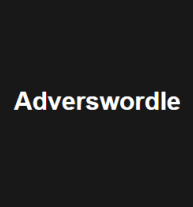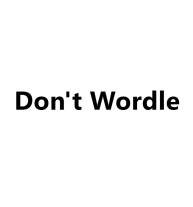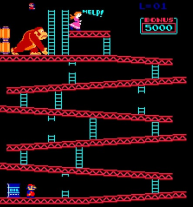Educated Guess
Educated Guess is a fast-paced trivia game that tests players' knowledge across various categories, challenging them to make quick, informed...
New Games
There are many other games developed under Phrazle, let's try them out
About Educated Guess
Educated Guess is a fast-paced trivia game that tests players' knowledge across various categories, challenging them to make quick, informed guesses based on their understanding of the world. The game features a wide range of topics, from history and geography to pop culture and science, providing a fun and educational experience for players of all ages. It requires both memory and intuition, making it a great way to learn new things while having fun.
Game Features:
Variety of Categories: Educated Guess covers a broad spectrum of topics, allowing players to challenge themselves on subjects they're familiar with or explore new areas of knowledge.
Fast-Paced Gameplay: The game’s format is designed to keep you on your toes, requiring quick thinking and swift decision-making as you guess answers in real-time.
Engaging and Educational: Educated Guess is not just about winning—it's an opportunity to learn interesting facts and expand your knowledge while having fun.
Multiplayer Mode: Play solo or challenge friends and family in multiplayer mode, making it a great game for social gatherings or competitive trivia nights.
How to Play:
Choose Your Category: Start by selecting a category from the list of available topics.
Make Your Guess: Once a question is presented, make your best guess within a limited time frame. The quicker you answer, the more points you earn.
Compete for the High Score: Try to outsmart your opponents by answering questions correctly and quickly. Your score will be based on both accuracy and speed.
Controls:
Mouse/Touchscreen: Use your mouse or touchscreen to select answers.
Keyboard (for desktop): Press the corresponding number key or letter to choose your answer.